Safe Browsing and Private Browsing
Safe Browsing and private Browsing is mus need to use when you are surfing net from cyber cafe or college or public computer.Here is the information about the Private Browsing and Safe Browsing.And also i gives you a small but interesting security tips about surfing.
Private Browsing
When i am surfing a net in my college PC,i forgotten to Sing out my mail account and i don't worry about my account because i was using safe browsing!!
Yes, when you are accessing your account in any public places or public computer at that time you must access your account in private mode in browser.There is a two ways to secure way to doing surfing in public PC with security.
What is Private browsing?
Private browsing,this feature is enable in browser at that time disable location tracking and data collection feature in your browser.Safe browsing also disable save cookie in your computer.
What does Private Browsing?
When you are surfing in safe browsing at that time..
1).Visited pages:It's not save any page history by visited by you.
2).Auto Fill: It's not save any form history, not save any text form data which you enter in any form.
3).Password: It's not save any account password.
4).Cookie:It's not save any website's client side cookie.
5).Download History: Whatever you download. It's not save in any download history.
6).Cache:It not save any offline data in your computer space.
How to Private Browsing in Browser:
Firefox:
In Firefox press Ctrl+Shift+P.Then start a new private window or press button shown in images.
Chrome:
In Chrome press Ctrl+Shift+N.Then start a new private window or press button shown in images.Chrome use incognito mode instead private browsing.
Internet Explorer:
In Internet Explorer press Ctrl+Shift+P.Then start a new private window or press button shown in images.
Note:
By using this private browsing your are not invisible form server side.Only your history is not save in your computer system.
What is safe browsing?
Safe browsing is provided by the Google. By this services Google gives you a information about the harmful and infected
websites constantly.So, when you click on any link and that link is affect you then Google gives you a message about that
site on the page.So user need to read that Google's site list.
Google gives you make API for that and you can easily use that API in your application.For more information about Google Safe Browsing API visit this links: Google Safe Browsing
Tips for Safe Browsing:
1).You need to check for browser update regularly and keep it updated. Because when the security issue is created at that time your browser community is solve that.So please keep your browser software updated.
2).Install a Internet security software in your system.Security software is helpful to protect against spyware, malware,etc.Internet security software is easily available in market in freeware and shareware.So please install this internet security in your system.
3)Other important is that you need to try maximum to surf on "Https" websites.Here "Https" denotes, that website is safe for free it has a security certificate.It is safe for visit or make account on that site.
4).And another important is that you are must aware about your downloads.Don't try to download from any sites.Always try to downloads from trusted sites.
5)Other important is that,when you are making a new account at that time must check it's url must start with "Https" not "Http".
If you like this tips and information please comments.If you have any suggestion then also leave comments.
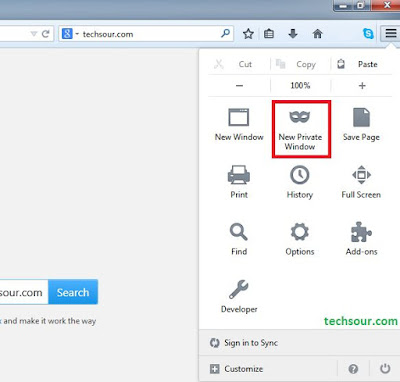





Thanks Allot Raj. Great Article...
ReplyDeleteWorking this tricks and i have suggest to your visitor use this tricks and enjoy.
i am extremely impressed by your work,so can give your contact number on your blog
ReplyDeletewww.rajsavani.blogspot
In your given articles was really worth saying,about the browsing information clearly understand,thanks for sharing that interesting information.
ReplyDeletehtml5 training in chennai